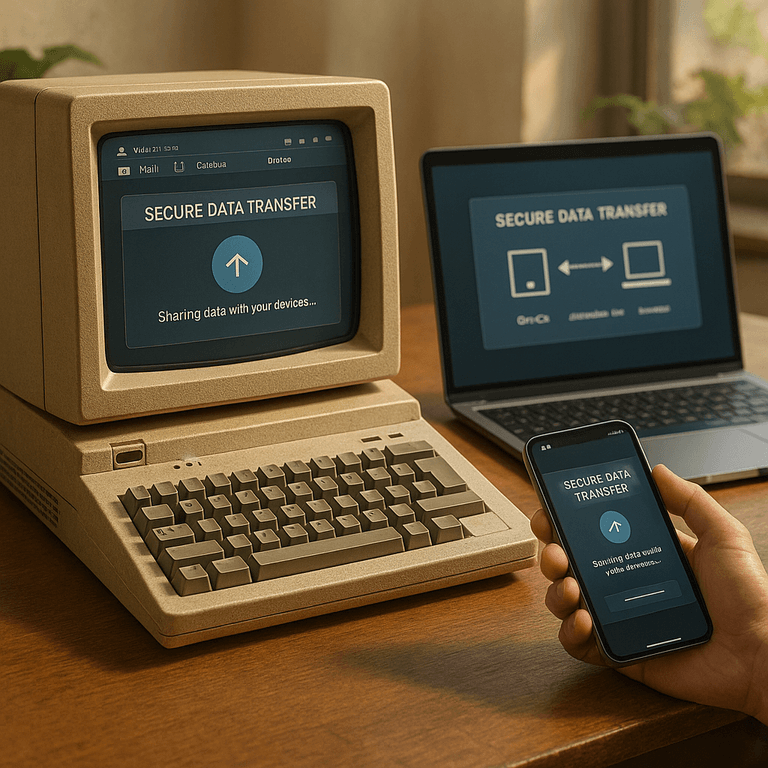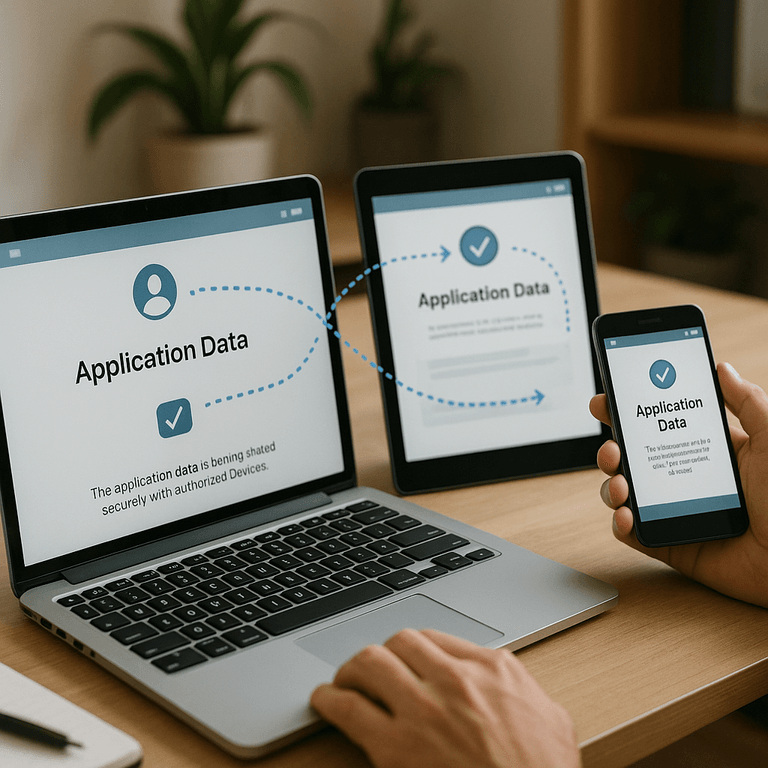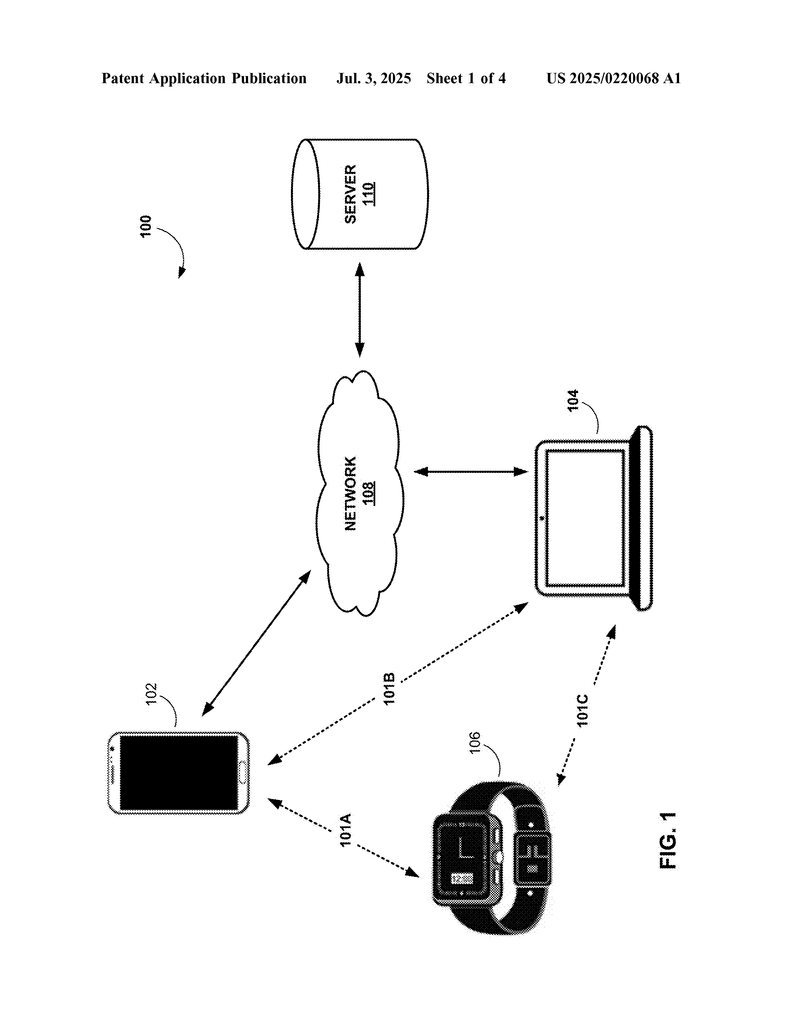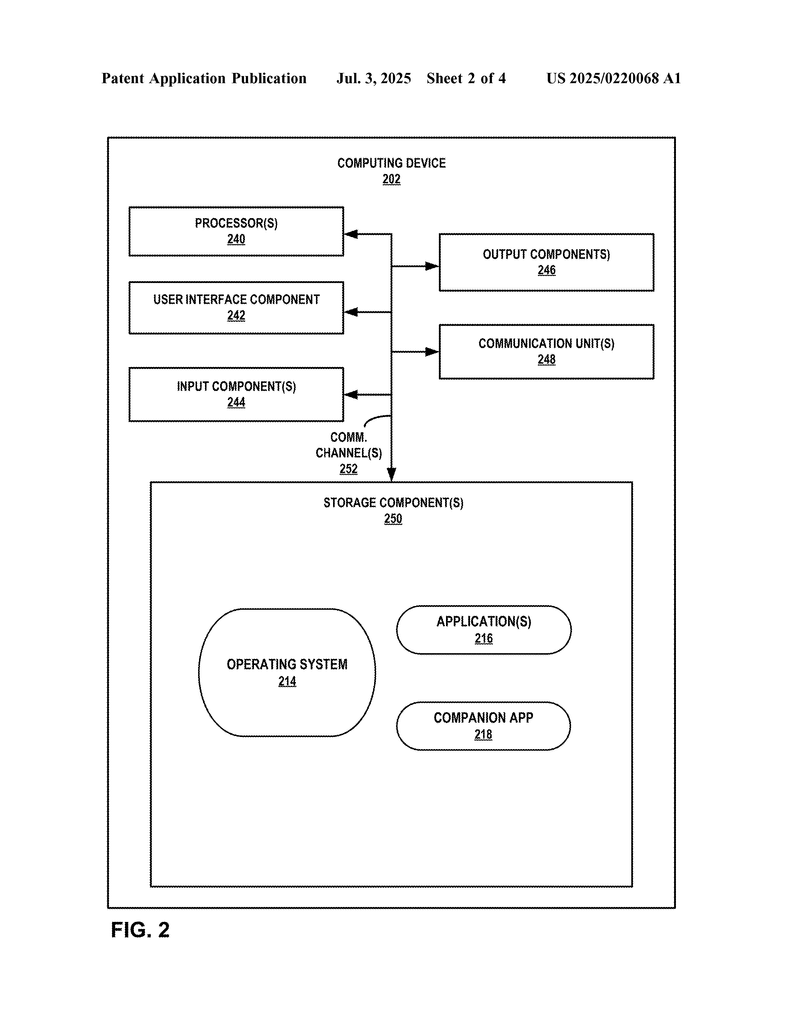Invented by Dave; Yash, Ausanka-Crues; Ryan
Sharing information between devices should be easy. But for many people and even app makers, it can be hard to move data from one device to another. This patent application shows a new way to make sharing data between your devices simple and smart. In this article, we’ll look at why this is needed, what other solutions exist, and how this invention works better.
Background and Market Context
Today, people use many devices every day—phones, tablets, laptops, watches, and more. Each device is often tied to the same user account, allowing people to move from one device to another easily. But the reality is, moving data from one device to another is not as simple as it should be.
For example, maybe you start reading a document on your phone and want to finish it on your laptop. Or you use a maps app on your tablet to plan a trip and want to send those directions to your car’s navigation system. These tasks sound simple, but they often become tricky because the devices might not “see” each other, and each device may use different ways to connect.
App makers want their apps to work together across all your devices. But to do this, they need to figure out which devices are online, which ones can connect directly, which ones need to use the internet, and what is the best way to send the data. That’s a lot to handle, especially if the app is focused on something else, like writing documents or showing videos.
The market demand for easy cross-device sharing is growing. People expect their devices to work together without extra steps. Tech companies want to give users a smooth experience, making sure that when you start something on one device, you can finish it on another without hassle. But getting all of this to work, given the many types of devices and networks, is a big challenge.
This is where the new invention comes in. It aims to make device-to-device sharing work automatically, using smart rules to pick the best way to connect, without the user or the app maker needing to worry about the details.
Scientific Rationale and Prior Art
Let’s look at how device sharing has worked before and why it’s not always smooth. Traditionally, apps use built-in ways to send data—like Bluetooth, Wi-Fi, email, or cloud syncing. Each has its own strengths and weaknesses.
Bluetooth is good for short-range sharing, but both devices must be close and “paired.” Wi-Fi can be fast, but needs both devices on the same network. The internet or “cloud” can reach devices anywhere, but often adds delay and may not work if one device is offline or has poor service. Sometimes, people use cables or removable drives, but that is slow and old-fashioned.
Some systems try to help. For example, Apple’s AirDrop uses both Bluetooth and Wi-Fi to share files between nearby devices. Google’s Nearby Share works in a similar way. But these systems are often limited to certain brands or device types. They also often require users to start the sharing process and pick the right method.
Another common way is for apps to sync data through a server. For example, a notes app might save data to the cloud, and then the same app on another device downloads the data later. This can be slow and doesn’t always give real-time updates. It also doesn’t work well if the app is not made for syncing, or if the user wants to send information to a different app.
Some app makers try to build their own cross-device sharing tools. But this means they must handle tricky questions: Is the other device online? Is it close by? What if Bluetooth is off? Should I try Wi-Fi? How about sending through the internet? This is a lot of work and can lead to mistakes or missed chances to connect.
Past solutions often miss a few key things:
- They do not pick the best way to connect based on what’s happening right now (signal strength, device battery, type of data, etc.).
- They do not make sure both devices and apps are allowed to talk to each other in a secure way.
- They are not flexible if the “best” connection is not available—they might just give up.
- They make app makers do a lot of work to support these features in every app.
The need for a better way is clear: one that works across many device types, always picks the best way to connect, and keeps data secure.
Invention Description and Key Innovations
This invention brings a new approach. It uses a “companion app” that lives on each device. The companion app acts as a helper for other apps, handling all the tricky parts of sending and receiving data. Here’s how it works, step by step.
First, when an app wants to send data—like a document, photo, or address—it asks the companion app on the same device to handle it. The companion app then checks which other devices belong to the same user account. For example, your phone, tablet, and laptop might all be signed in with the same account.
The companion app then checks which devices are available and how they can be reached. This is done using “connectivity heuristics.” That’s just a fancy way of saying “smart rules” that look at things like:
- Are the devices close together?
- Is Bluetooth or Wi-Fi direct available?
- Is the internet connection good?
- How big is the data to send?
- Is the device’s battery low?
- What kind of data is being sent?
Based on these rules, the companion app tries to pick the best connection. For example, if the devices are close, it might pick Bluetooth. If not, it might use the internet. If Bluetooth isn’t working, it tries Wi-Fi. If all else fails, it sends the data through a server so the other device can get it when it comes online.
Security is built in. Before sending any data, the companion apps on both devices check that they are logged into the same account, and that the receiving app is allowed to get the data. This way, data does not go to the wrong place.
Once everything is checked, the data is sent using the chosen method. On the receiving device, the companion app takes the data and gives it to the right app—for example, opening the document in the notes app or showing a map in the maps app.
What makes this invention special is that it takes the burden off both the user and the app maker. App makers just tell the companion app, “Send this data to my other devices.” The companion app figures out the rest. Users don’t have to pick which way to send or worry about which devices are online.
The invention also lets the same user have many devices, all working together. The rules for picking connections can change based on what is happening, like signal problems or battery levels. If the best method isn’t available, another one is chosen. This makes the system robust and flexible.
Finally, because the companion app is in charge, it is easier to keep the process secure and to update the rules over time. New types of connections or devices can be added without changing every app.
Let’s walk through a simple example: you’re editing a document on your phone and want to keep working on your laptop. On your phone, you press “share to my laptop.” The document app tells the companion app, “Send this file to my laptop.” The companion app checks: Is the laptop close? Is Bluetooth on? Yes—so it pairs and sends the file. If Bluetooth is off, it tries Wi-Fi. If the laptop is not nearby, it sends the file through the cloud. On the laptop, the companion app gets the file and passes it to the document app. You keep working, no setup needed.
This approach can be used for all sorts of data: maps, notes, links, files, or even settings. The system can grow to support new apps and devices as needed.
Conclusion
Sharing data across your devices should be easy, fast, and secure. This invention answers that call by using a smart companion app that decides the best way to connect, handles security, and lets apps focus on what they do best. For users, it means less thinking and more doing. For app makers, it means less code and more reliability. As our lives fill with more gadgets, solutions like this will be vital to making all our devices work together as a team. The future of device sharing is here, and it’s simple, smart, and safe.
Click here https://ppubs.uspto.gov/pubwebapp/ and search 20250220068.